Automating My Apartment With Home Assistant
A while ago, I posted about my experiments with the Phillips Hue API to create an automated morning sunrise effect. The end result was nice, but all that mucking about with their HTTP APIs was a hassle any time I wanted to tweak something. I wanted to define what I wanted in a more declarative style, and have all the API calls managed behind the scenes. Home Assistant allowed me to do exactly that, and more.
While the Home Assistant docs are geared heavily towards setting up a raspberry pi appliance to run everything 24/7, I don’t own one, and I already have a server going. I opted instead to get the home assistant server running using Docker, and setting up a git repository to hold my configuration.
A Brand New Day
Setting up my sunrise was actually really easy. I already had the scenes I wanted from my previous attempt, so it was just a matter of codifying them in the YAML config. I split them into four scenes - a start (dawn) and end (daylight) pair for the standing lamp at the wall beyond the foot of the bed, and a pair for the two nightstand lights. The end scenes include the transition time to fade in (30 minutes).
scene:
- name: Dawn Sun
entities:
light.standing_lamp:
state: on
brightness: 1
xy_color: [0.6042, 0.3739]
- name: Dawn Daylight
entities:
light.correls_nightstand:
state: on
brightness: 1
xy_color: [0.2376, 0.1186]
light.stephanies_nightstand:
state: on
brightness: 1
xy_color: [0.2376, 0.1186]
- name: Sunrise Sun
entities:
light.standing_lamp:
state: on
transition: 1800
brightness: 254
xy_color: [0.3769, 0.3639]
- name: Sunrise Daylight
entities:
light.correls_nightstand:
state: on
transition: 1800
brightness: 203
xy_color: [0.2698, 0.295]
light.stephanies_nightstand:
state: on
transition: 1800
brightness: 203
xy_color: [0.2698, 0.295]
Breaking them apart this way means I can trigger the “sun” first for a splash of orange, then start up the nightstand “daylight” lights a little bit later! This worked out well, too, since even at the lowest brightness, having them turn on right at the start when the room is totally dark had a tendency to jolt me awake. Staggering them produces a much gentler effect. Scripting all of this took very little work…
script:
sunrise:
alias: Sunrise
sequence:
- service: scene.turn_on
data:
entity_id: scene.dawn_sun
- service: scene.turn_on
data:
entity_id: scene.sunrise_sun
- delay:
seconds: 180
- service: scene.turn_on
data:
entity_id: scene.dawn_daylight
- service: scene.turn_on
data:
entity_id: scene.sunrise_daylight
… and the end result really is quite pleasant:
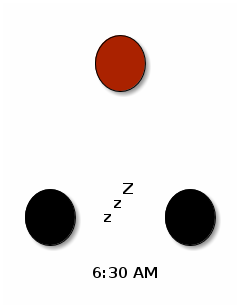
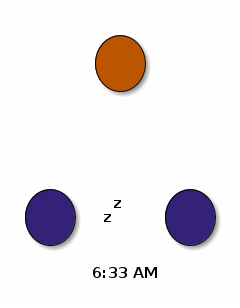
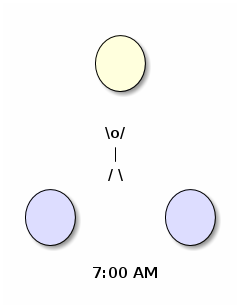
That just leaves the automation, which fires a half an hour before the actual sunrise, so long as the lights aren’t already on and somebody is home (using a binary sensor I defined elsewhere based on phones detected in the house plus an override toggle).
automation:
- alias: Sunrise
action:
- service: script.sunrise
data: {}
trigger:
- platform: sun
event: sunrise
offset: '-00:30:00'
condition:
- condition: state
entity_id: binary_sensor.occupied
state: 'on'
- condition: state
entity_id: group.bedroom_lights
state: 'off'
I later extended the automation with some configuration inputs, which tie into some new triggers and conditions. I added a “latest start time” to make sure it always gets me up in time for me to get ready for work, and an option to disable the wake-up on weekends.
input_select:
sunrise_days:
name: Days to wake up
options:
- Every Day
- Weekdays
initial: Every Day
icon: mdi:weather-sunset
input_datetime:
sunrise_time:
name: Latest start time
has_date: false
has_time: true
initial: '06:30'
automation:
- alias: Sunrise
action:
- service: script.sunrise
data: {}
trigger:
- platform: sun
event: sunrise
offset: '-00:30:00'
- platform: template
value_template: >-
{{ states('sensor.time') == (
states.input_datetime.sunrise_time.attributes.timestamp
| int | timestamp_custom('%H:%M', False)
)
}}
condition:
- condition: state
entity_id: binary_sensor.occupied
state: 'on'
- condition: state
entity_id: group.bedroom_lights
state: 'off'
- condition: or
conditions:
- condition: state
entity_id: input_select.sunrise_days
state: Every Day
- condition: and
conditions:
- condition: state
entity_id: input_select.sunrise_days
state: Weekdays
- condition: time
weekday:
- mon
- tue
- wed
- thu
- fri
Sprinkle in some groups, and I’ve got a nice panel in my Home Assistant UI to manage everything:
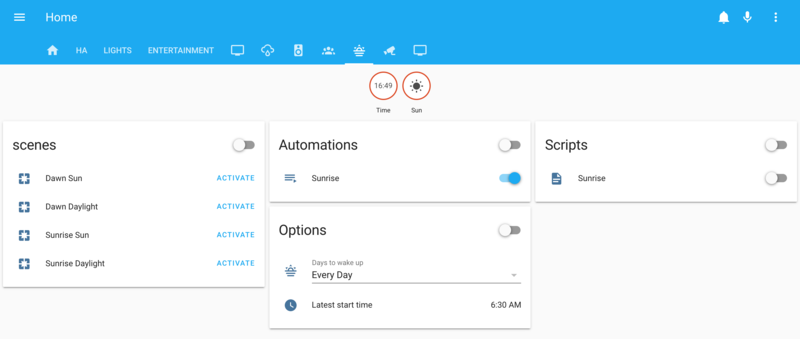
Figure 1: The completed sunrise panel
Keep It Down!
Determined to find more things to automate, I realized that since I have my TV audio going through a Sonos sound bar, I could very easily automate the rather annoying ritual of leaping for the app on my phone to turn on night mode when a movie I’m watching is getting explodey and I realize it’s a bit late in the evening to be shaking my neighbor’s walls.
automation:
- alias: Toggle Sonos night mode
action:
- service: media_player.sonos_set_option
entity_id: media_player.den
data_template:
night_sound: >-
{{ now().hour >= 22 }}
trigger:
- platform: time
at: '22:30:00'
- platform: time
at: '08:00:00'
Boom. Happier neighbors, and I can fall asleep in front of movies without worry!
Just because I could, I also added some configurability to this automation as well. The logic got a bit tricky, since I wanted to configure a window that crosses a 24-hour boundary. I also added a binary sensor so I could see when night mode was enabled from Home Assistant.
automation:
- alias: Toggle Sonos night mode
action:
- service: media_player.sonos_set_option
entity_id: media_player.den
data_template:
night_sound: >-
{% set start = states.input_datetime.sonos_nightmode_start.attributes %}
{% set end = states.input_datetime.sonos_nightmode_end.attributes %}
{% set now_ = (now().hour, now().minute, now().second) %}
{% set start_ = (start.hour, start.minute, start.second) %}
{% set end_ = (end.hour, end.minute, end.second) %}
{% if start_ > end_ -%}
{{ now_ >= start_ or now_ < end_ }}
{%- else -%}
{{ now_ >= start_ and now_ < end_ }}
{%- endif -%}
trigger:
- platform: template
value_template: "{{ states('sensor.time') == (states.input_datetime.sonos_nightmode_start.attributes.timestamp | int | timestamp_custom('%H:%M', False)) }}"
- platform: template
value_template: "{{ states('sensor.time') == (states.input_datetime.sonos_nightmode_end.attributes.timestamp | int | timestamp_custom('%H:%M', False)) }}"
sensor:
- platform: time_date
display_options:
- time
input_datetime:
sonos_nightmode_start:
name: Start Night Mode
has_date: false
has_time: true
initial: '22:30'
sonos_nightmode_end:
name: End Night Mode
has_date: false
has_time: true
initial: '08:00'
binary_sensor:
- platform: template
sensors:
den_night_mode:
friendly_name: Sonos Den Night Mode
value_template: >-
{{ state_attr('media_player.den', 'night_sound') }}
And, voilà, a dashboard for my speakers, which I pretty much never need to look at anymore!
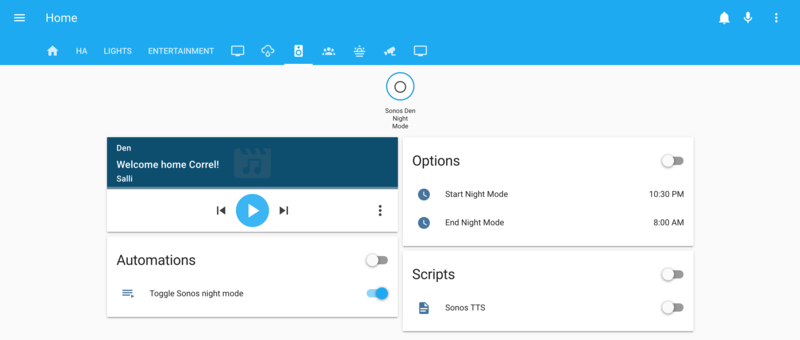
But Wait, There’s More!
It’s a too much to cover in a single blog post, but there’s plenty more going on in my config. Over time, I’ve tweaked and added to my device tracking to make sure Home Assistant knows when someone’s home. I set up some text-to-speech to announce the weather in the morning, and welcome the first person to get home. I even re-purposed an old phone as a webcam so I can check on the cat while I’m out. My config is on my personal gitlab server, feel free to check it out and see if there’s anything there you can use or learn from: http://git.phoenixinquis.net/correlr/home-assistant